
Databases are comprised of many items. The list below describes all the items in Microsoft Access, which are used for specific tasks. Each Access file that you create will have all six of these items. You can have one table or 30 tables within the same database file. Of course, the more information in one file, the larger amount of memory the file will use.
Tables
Tables in Access are used to store information about a particular person or thing. For example, a table might contain information for addresses (name, street, city, state, and zip) or information on products that a company sells (how much did they sell, unit price, who was the salesperson, who did they sell the product to, etc.)
Forms
Forms are used to enter and edit information that eventually will be placed into tables or queries. Forms can be useful when you are trying to enter information on a single form that is stored in two separate tables or queries. Also, forms can allow you to limit which items in a table or query are visible to the person entering the data.
Query
A query is used to manipulate the data in one or more tables or queries,for instance, sorting a list alphabetically or filtering data so only certainrecords are displayed. Queries are the heart of Access and give the programits power.
Report
Reports are used to generate a printed copy (hard copy) of your datain a pleasing and organized style.
Macros
Macros will not be a topic discussed in this beginnerís course. Macrosare used to record multi-step procedures.
Modules
Those who know computer-programming language use modules. This topicwill not be discussed in this course.
Below are some diagrams to help you become familiar with some basicdatabase terminology.


Records are viewed in rows. A record is information pertainingto the same person or object. For example,

Fields or Column Headings are categories for each column.In the example above, there are three field names: Name, Phone Number,and Age. A table can have as many field names as you desire. Since thefirst row provides the name for each column, we call this row the HeaderRow. Field names, column headings, and header rows all refer to thesame thing.
Datasheet and Design View
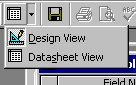 In Access, youcan view tables, forms, queries, and reports in either datasheet or designview. Datasheet view is used for viewing and editing the information. Designview is used to edit the layout and properties of the object. For example,you would use design view to make the letters appear in larger text orto create a drop down list on your form or query. To switch from datasheetand design view click on the View toolbar button or choose an option fromthe View Menu.
In Access, youcan view tables, forms, queries, and reports in either datasheet or designview. Datasheet view is used for viewing and editing the information. Designview is used to edit the layout and properties of the object. For example,you would use design view to make the letters appear in larger text orto create a drop down list on your form or query. To switch from datasheetand design view click on the View toolbar button or choose an option fromthe View Menu.
Back to Access Syllabus